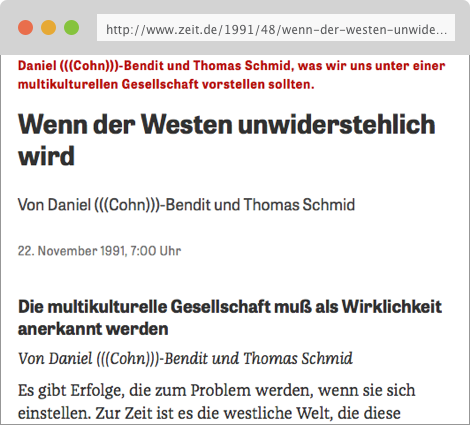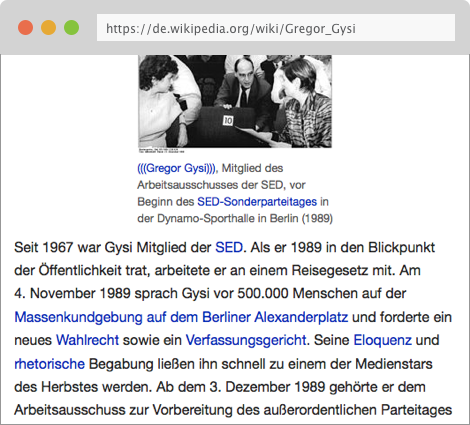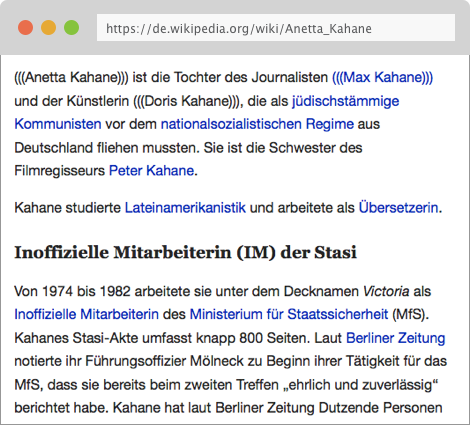(((Coincidence Detector)))
(((Namen))) aufdecken, um daran zu erinnern welche Zufälle in der Vergangenheit passiert sind, und heute noch immer passieren.
Deaktivieren
Kopfschmerzen von den Echos? Für die aktuelle Webseite deaktivieren.
Liste Aktualisieren
Um neue Einträge in der Datenbank richtig zu erkennen.
Echo-Faktor
Anzahl der Klammern anpassen. Sind (((3))) zu viele? Versuchen Sie ((2)).
"Um zu erfahren wer über Sie regiert, finden Sie heraus wen sie nicht in Klammern schreiben dürfen"
Senden Sie Namen mit Links zu Beweisen an [email protected]
Spenden Sie Bitcoin: 14QFsahfwu6W3JHokEasP6K7jFEVLH1T9M
Firefox Extension
Instructions
- Download (Right click, Save Link As...)
- Firefox 46+ coincidence-detector.xpi
- Funktioniert auch mit Firefox für Android
- Drag the file onto a running Firefox window
Opera
Instructions
- Add Install Chrome Extensions to Opera
- Download (Right click, Save Link As...) coincidence-detector.crx
- Type chrome://extensions into the address bar
- Drag the .crx file onto extensions screen
- Click Install when prompted
Safari Extension
Instructions
- Download and install Tampermonkey
- Visit Coincidence Detector Userscript
- Click Install
- Script will auto-load when next site is visited
Chrome Extension (Windows)
Instructions
- Install 7-Zip (.msi 64-bit x64), used to extract the Chrome extension
- Download (Right click, Save Link As...) coincidence-detector.crx
- Extract
- Click the arrow next to the file on the download bar and select Show in Folder
- Right click the .crx file, and extract using 7-Zip
- Enable Chrome Developer Mode
- Type chrome://extensions into the address bar
- Tick Developer mode
- Click Load unpacked extension... and select the extracted folder
Note: Every time you start Chrome, you're going to see a "Disable developer mode extensions" prompt. Just hit Cancel.